Installing Nox and Starting Your Project
Nox is a do-less framework for Apache server PHP projects that leaves many implementations up to you. Nox aims to leave 3rd-party dependencies out of its core and up to the developer to install at-will.
Nox is tested primarily for Apache web servers. Nginx is not officially supported but theoretically should work out-of-the-box as long as all HTTP requests get rewritten (not redirected) to the nox-request.php file. The goal of Nox was to be a lightweight MVC framework to be deployed to the common user's web server that is managed by cPanel/WHM or self-hosted.
Installing
Nox should be installed using composer (For Windows, make sure to download the Windows installer and don't do it via command-line). Manual installations are at your own risk and liability. You can find the source files for Nox on GitHub.
In the folder you want to begin your website or application, open a terminal and enter the following composer installation command.
composer require nox7/nox
Once installed, from your project root directory create a work folder for your web project to live in. Standard practice in Nox is to just name the directory for your website or application as app. As this directory will contain a src and resources folder later. However, you can name the top-level project (the app folder) whatever you'd like. For this tutorial, we will just be using "app"
In a terminal where you installed Nox, run these two commands one after the other.
mkdir app
cd app
Finally, set up the base skeleton project using the command below. You must have php available in your command line or PATH variable (for Windows machines).
php ../vendor/nox7/nox/src/Scripts/make-sample-project.php
Your working directory will look equivalent to the one shown below.
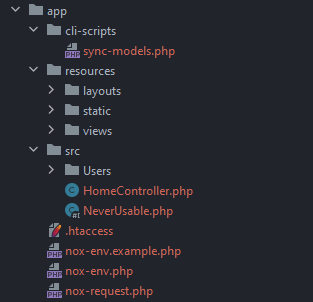
Your Apache Document Root
When setting up your virtual host in Apache, you should set the DocumentRoot to your app directory. Make every attempt to not serve your project from the project root (the parent of the app folder).
Serving Your Nox Project from the Project Root
In the cases where you don't have a choice and the web server is serving the application or website from the project root (instead of the app directory) like in a cPanel/WHM configuration, then you can easily migrate the Apache config (.htaccess) file in the Nox framework to the root with a small change.
The original Apache config (.htaccess) file is shown below.
RewriteEngine On
RewriteCond %{REQUEST_URI} !^/nox-request.php
RewriteRule .* /nox-request.php [L,QSA]
Move the .htaccess file to the root directory of the project (parent of the app folder) and then change the htaccess source to what is shown below.
RewriteEngine On
RewriteCond %{REQUEST_URI} !^/app/nox-request.php
RewriteRule .* /app/nox-request.php [L,QSA]
Your project will now serve your app without having to change your VirtualHost's DocumentRoot directive to the app folder.